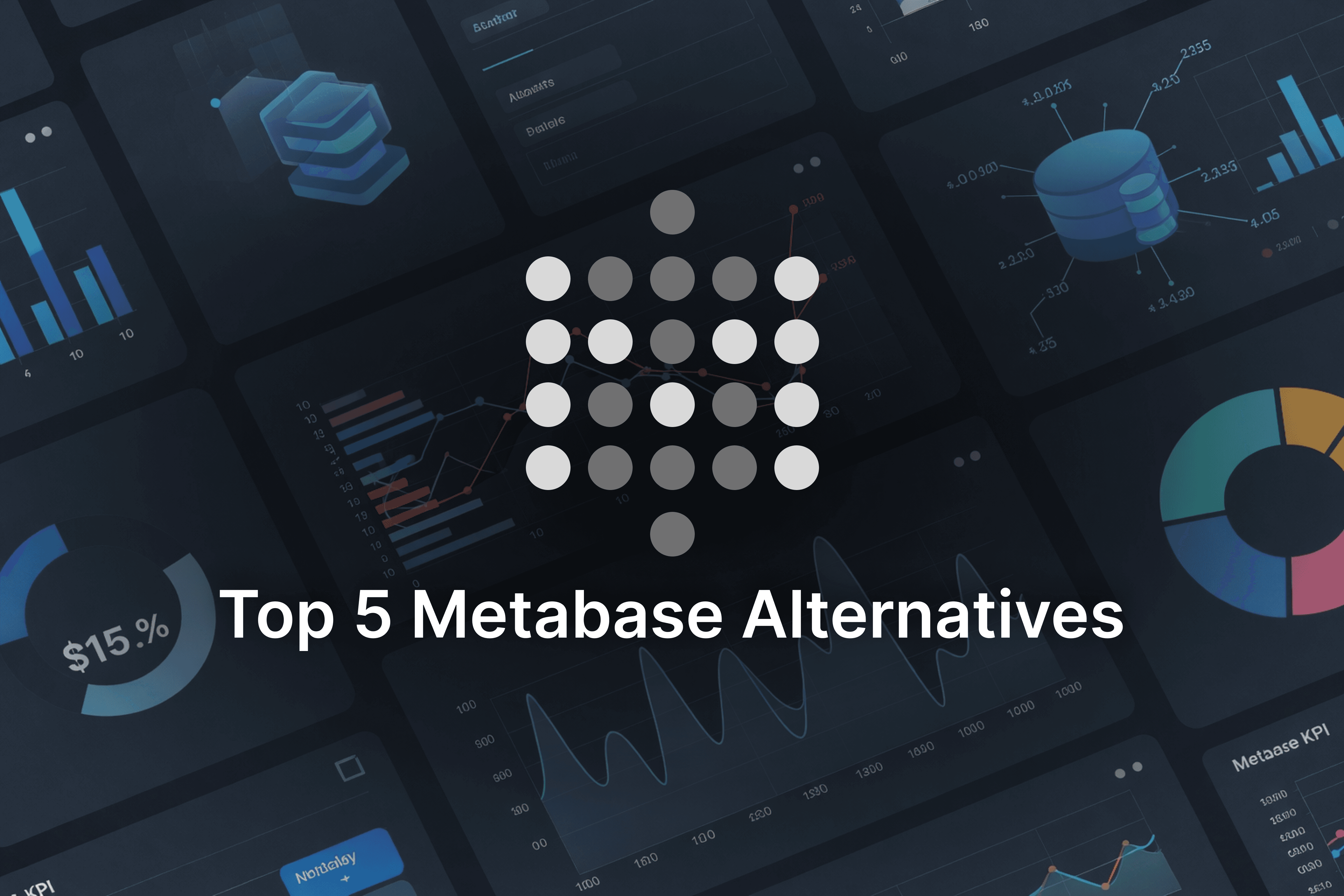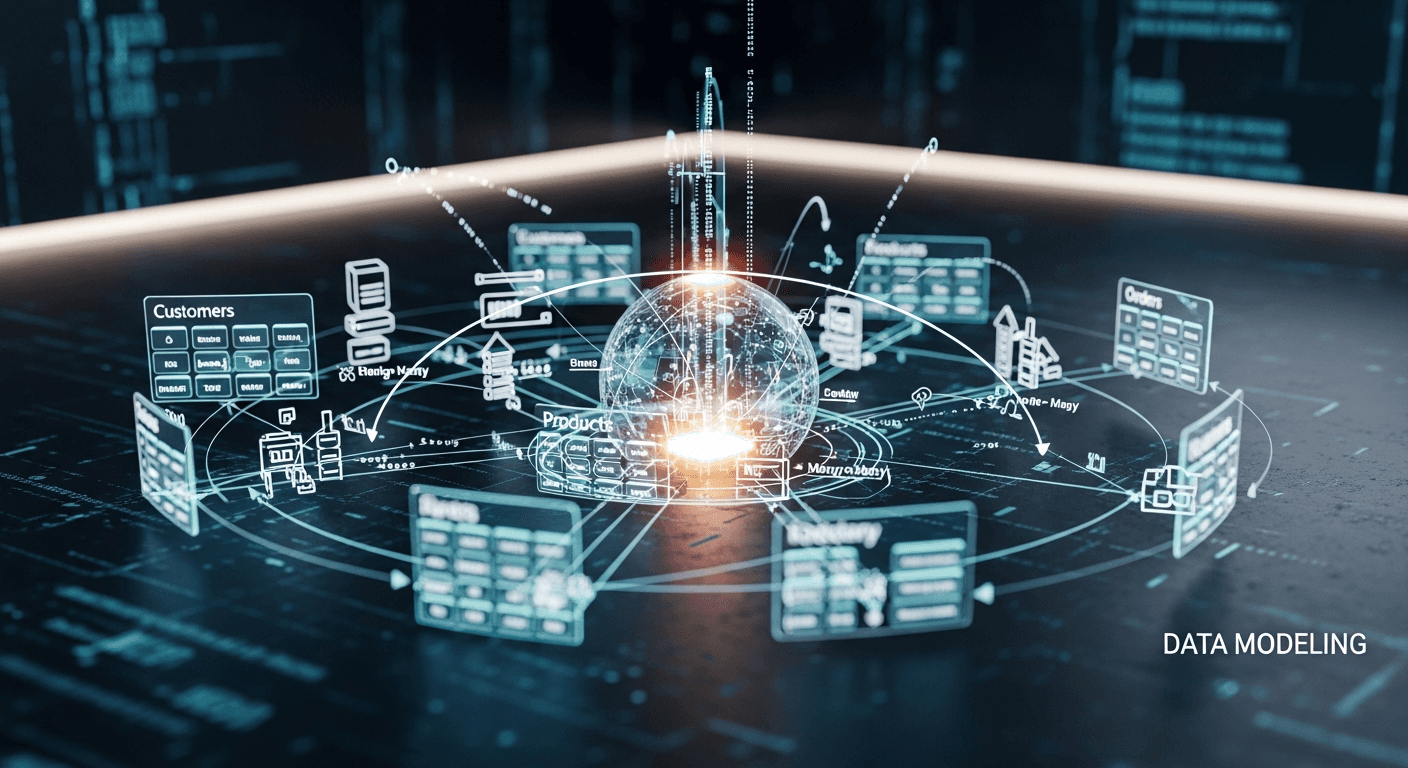Ever wondered why some shops grow fast while others stall, even with similar products or ad budgets? We faced this question when our team set out to help ecommerce owners make clear, fast decisions. It wasn’t just about “more data” it was about smarter use, showing exactly where traffic turns into sales, in real-time. By connecting Google Analytics 4 (GA4) and Shopify, then bringing everything into one dashboard, you can finally see what’s working across your entire funnel in real time.

What Happens When GA4 Meets Shopify?
When GA4 and Shopify work together, you stop guessing and start knowing.
Here’s what happens:
Instantly view store sales and website traffic together, no more manual spreadsheets.
Understand the real impact of every ad: how a Facebook click turns into a product view, add-to-cart, and purchase.
Make smarter marketing decisions by comparing traffic, product performance, and customer behavior side by side.
One retailer told us:
“Seeing traffic and sales in one view made it so clear where to invest next.”
That kind of clarity drives faster, more confident growth.
Why Unifying Data Matters for Your Store
For everyone, running a successful online business has always included solving these problems:
Which marketing channel is really driving sales after all the clicks?
Where are visitors dropping off, and how can we fix it before they’re gone?
Can we spot a drop in conversion rate as soon as it happens and react early?
With GA4 + Shopify together, you finally get a holistic view from first visit, to checkout, to sale. Our team has seen firsthand how this alignment lets you:
Reduce wasted ad spend by channeling budgets only to top-performing campaigns.
Build a seamless experience for every customer, no matter where they enter your funnel.
Stop downloading, merging, and wrangling CSV files to answer simple business questions.
What Unified Tracking Shows
End-to-end customer journey: traffic sources to completed orders
Real-time updates on conversion rate, average order value, and return on ad spend (ROAS)
Insights to power personalized marketing and retargeting
Step 1: Connect GA4 and Shopify (Built-In Integration)
Shopify now makes GA4 integration easy. Here’s how:
In Shopify, install the Google & YouTube app.
Connect your Google account and select your GA4 property.
Enable Enhanced Ecommerce tracking for product and checkout events.
If you run paid ads, link your Google Ads account.
Within 30 minutes, your website and sales data start syncing automatically.
Step 2: View Everything in One Dashboard (Using Supaboard or Similar)
Once your data is flowing, bring it all into a unified dashboard such as Supaboard.

This is where clarity happens.
You can:
Connect GA4 and Shopify in minutes
Optionally add Google Ads, Meta Ads, or Klaviyo
Build a unified view of your traffic, products, and revenue
Inside Supaboard, you can even chat with Stella, its AI assistant:
“Show last month’s sales by country.”
“Compare this week’s orders to last week.”
It automatically builds charts and summaries, saving hours of manual reporting.
Step 3: Track the Key Ecommerce Events
Make sure your GA4 events are firing correctly. These are your growth signals:
Product View
Add to Cart
Begin Checkout
Purchase Completed
Your dashboard can then visualize funnel conversion rates, abandonment, and customer lifetime value all at a glance.
Step 4: Build Dashboards That Drive Action
When GA4 and Shopify data live together, patterns become clear:
Traffic vs. Sales by Source: Which channels truly convert?
Product Performance: What’s selling, what’s not.
Campaign ROI: See spend and revenue in real time.
Your entire team gets one shared, up-to-date view no more jumping between reports.
Step 5: Avoid These Common Pitfalls
A few simple checks keep your data clean and reliable:
Untracked Campaigns: Always use UTM tags on marketing links.
Enhanced Ecommerce Off: Without it, product and checkout data won’t show.
Old UA Properties: GA4 is now the only version that tracks properly.
Step 6: Make Data Easier to Understand
Good analytics isn’t just about setup, it’s about clarity.
Use simple report names, clean schemas, and clear visuals.
Platforms like Supaboard can also prepare your data for future AI-based insights or internal search integrations.
Step 7: Turn Insights Into Real Growth
Once your dashboards are running, use the data to test and improve:
Refine your CTAs and landing pages.
Optimize your ad spend based on high-ROAS channels.
Track conversions directly inside GA4 or your unified dashboard.
Example CTA ideas:
“Want to see your store performance in one view? Connect GA4 and Shopify today.”
“Compare campaigns instantly with unified tracking.”
FAQs: GA4 + Shopify Integration
Q1: Is GA4 integration with Shopify really non-technical?
Yes, with Shopify’s latest Google channel app, it’s a simple app install and click-through setup.
Q2: How do I track both website and app?
GA4 now unifies web and app data streams in a single property for seamless cross-device analytics.
Q3: Can I see ROAS and ROI by channel?
Absolutely, directly attribute ad spend to store purchases, updated throughout the day.
Q4: What if I need a custom report?
You can create and share team dashboards through Supaboard or Looker Studio.
Q5: Can I connect more than GA4 and Shopify?
Definitely. Tools like Supaboard let you connect over 600+ data sources.
Summary: See the Whole Picture, Grow Faster
By bringing GA4 and Shopify together, you get full-funnel clarity, actionable marketing data, and a direct path to higher conversion rates.
With tools like Supaboard, you can finally see what’s working, what’s not, and where to invest next.
Stop guessing.
Start growing with data you can actually use.