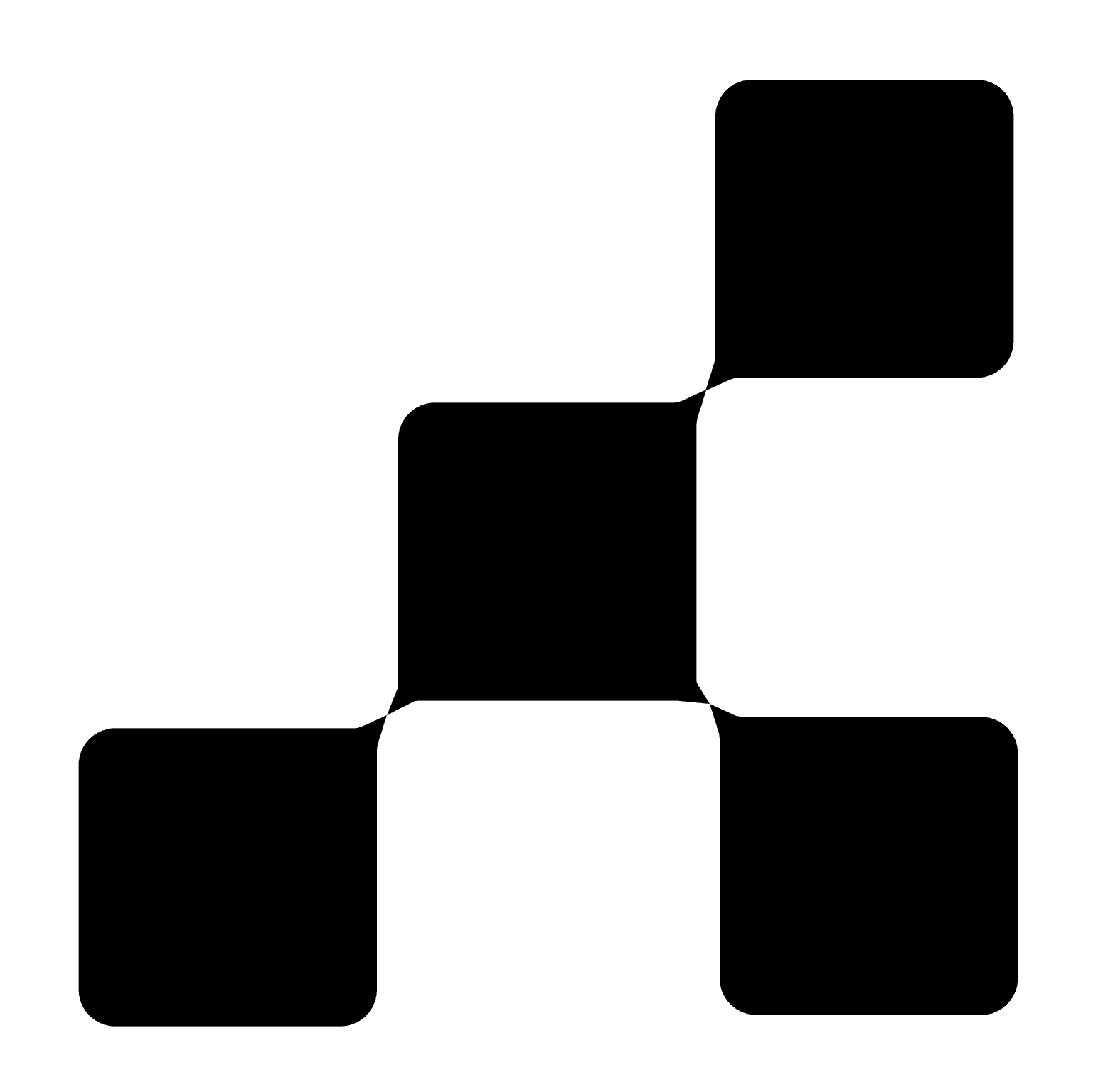Over the past few weeks, we’ve explored how AI can bring scattered business data together and even let us talk to it naturally. After learning how automation unifies information and how conversational AI makes querying effortless, the next step feels obvious it’s time to see what the data has been trying to say all along.
Because when data becomes visual, it becomes real. It tells a story we can act on.
That’s where this week’s focus comes in: turning data into visual stories through AI business dashboards charts, tables, and KPIs that reveal patterns at a glance.
Why AI-Powered Data Visuals Are Crucial for Modern Business Dashboards?
Most teams already have data but not everyone understands it. Spreadsheets filled with numbers can be overwhelming, and even when insights are hidden inside, they’re easy to miss.
That’s why visual storytelling is so powerful.
When you turn metrics like revenue, engagement, or churn rate into charts, dashboards, or KPIs, you instantly move from confusion to clarity.
You can see what’s growing, what’s slowing, and where to focus next.
And in 2025, with AI-powered dashboard creation, this process is faster and more intuitive than ever. You don’t need to spend hours designing visuals or guessing which chart fits your data AI does it for you, in seconds.
Step-by-Step: Building Your First AI Dashboard
Let’s make this practical.
Here’s how you can build a simple AI-powered business dashboard one that tracks key metrics like revenue, engagement, or retention without needing to write a single line of code.
1. Define your purpose
Every dashboard starts with a goal. Ask:
What do I want to understand?
Which questions am I trying to answer?
It could be “Which marketing campaign drives the most engagement?” or “Where are we losing customers?” The clearer the question, the better your AI dashboard performs.
2. Connect your data
Next, link your data sources like Google Analytics, CRM, spreadsheets, or sales platforms.
Tools like Supaboard, Tableau Pulse, and Power BI Copilot can automatically merge and clean your data. This step, once manual and time-consuming, is now almost effortless.
When our team first tried it, we were surprised by how quickly it came together.
Our team built a live AI dashboard in under 10 minutes.
We simply described what we wanted “show weekly sign-ups and engagement” and the AI generated visuals, summaries, and alerts automatically.
It even added a note:
“Engagement increased 12% after the latest feature release.”
That’s the difference between staring at data and understanding it.
3. Let AI handle visualization
Once the data is ready, AI suggests or builds the visuals for you.
You might get:
Bar charts comparing regional performance
Line charts tracking revenue over time
KPI cards summarizing key metrics
Interactive tables showing customer details
You can refine or expand the dashboard just by saying:
“Add churn trend by region,” or “Compare Q2 to Q3 conversions.”
That’s no-code AI dashboard design in action simple, conversational, and fast.
Choosing the Right Visuals for Your AI Business Dashboard

A well-designed dashboard tells a story. The visuals you choose make that story clear.
Here’s how most AI dashboard generators decide what to show:
Visual Type | Best For | Example |
|---|---|---|
Bar Chart | Comparing categories | Campaign A vs. B engagement |
Line Chart | Trends over time | Monthly revenue growth |
Pie Chart | Distribution or share | Customer segments |
KPI Tile | Single key figure | Conversion rate or churn |
Tables | Detailed breakdowns | Top 10 customers or channels |
The best part? You no longer have to decide which visual fits best. AI dashboard design principles are now built into most tools they automatically suggest (or generate) the most effective visualization based on your data type.
When AI Becomes Your Business Analyst
Visualization is just the beginning.
What truly transforms a dashboard is when AI starts interpreting what’s on screen.
Modern business intelligence dashboards with AI go beyond showing numbers they highlight patterns, anomalies, and risks automatically.
For instance, click on a region in your sales chart and you might see an AI note:
“High churn potential detected in this region.”
“Revenue increased 18% after the new campaign launch.”
“Engagement dipped among returning users consider revisiting messaging.”
This kind of AI insight turns dashboards into active partners in decision-making. They don’t just show you what’s happening; they help you understand why.
Real Example: Spotting Risk Before It Happens
One of our clients in e-commerce was tracking campaign performance across multiple regions. Everything looked steady at first. But when we visualized their data using an AI data visualization tool, the system spotted a hidden issue engagement had dropped slightly in one region, despite steady sales.
AI generated a quick note:
“Customer interaction declining in Region West, potential early churn signal.”
That small insight helped them adjust campaign timing and messaging. The following month, retention in that region improved by 7%.
Without an AI-powered dashboard, that risk would have gone unnoticed
For Everyone: No-Code, No Barriers
One of the best things about no-code AI dashboards is accessibility.
You don’t need to know SQL, design principles, or even how to format a chart.
You can simply type:
“Turn this sales table into a comparison chart.”
…and it’s done.
Design Principles for Effective AI Business Dashboards
Even with AI automation, some principles always hold true for AI dashboard design:
Keep focus tight. Each dashboard should tell one clear story.
Highlight KPIs. Place revenue, churn, or engagement at the top.
Avoid visual clutter. Simplicity improves comprehension.
Use colors purposefully. Green for growth, red for alerts.
Encourage interaction. Filters, hover states, and drill-downs turn dashboards into exploration tools.
Leverage summaries. AI-generated overviews save hours of analysis.
Update in real time. With AI dashboards for KPI tracking, you’re always seeing the latest data, not yesterday’s results.
AI Dashboards vs. Traditional Business Intelligence Tools
The shift from traditional Business Intelligence dashboards to AI-driven dashboards is undeniable.
Feature | Traditional BI Tools | AI-Powered Dashboards |
|---|---|---|
Setup time | Days or weeks | Minutes |
Required skill | Technical teams | Anyone |
Updates | Manual | Automated |
Insights | Static reports | Dynamic, AI-driven context |
Cost | High | Flexible and scalable |
The shift is clear: AI dashboards democratize data.
Where BI was once a specialist’s job, AI-powered dashboard creation now empowers every team from marketing to operations to explore and act on data independently.
Bringing It All Together
Over these past few weeks, we’ve seen how AI can:
And now, visualize those insights to tell meaningful stories
Conclusion
The rise of AI business dashboards has changed how we understand and respond to data. With AI-powered dashboard creation and automated visualization, businesses can now turn complex data into clear, compelling visual stories all without needing technical expertise.
The result? Faster decisions, fewer blind spots, and a more confident, data-driven culture across the entire organization.