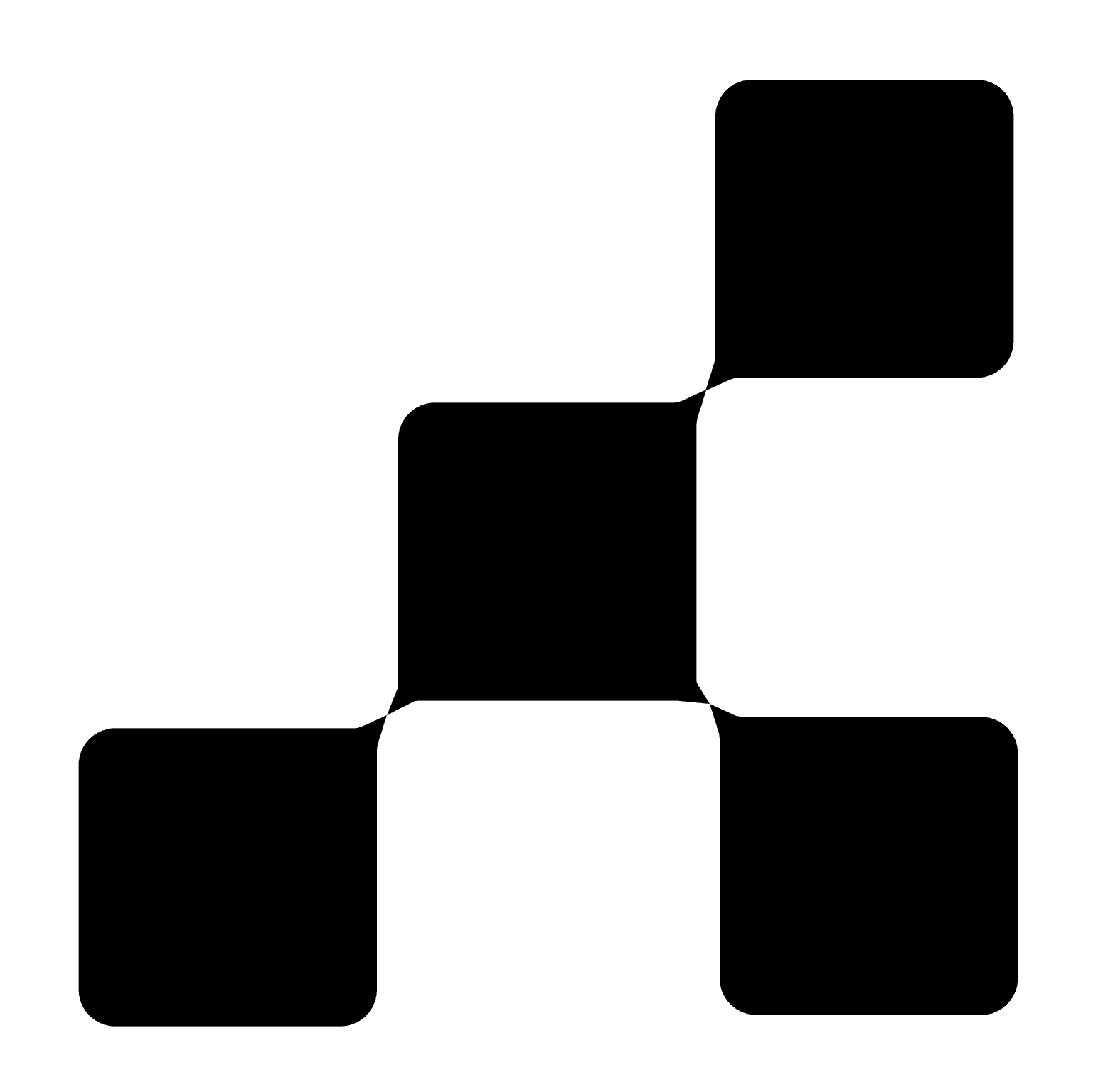Running a small business often means living inside a spreadsheet maze. Sales data live in Stripe, notes hide in Google Sheets, invoices sit in emails, and somehow your numbers still don’t match up. One wrong entry can throw off your entire inventory or monthly report, and you are back to fixing data instead of focusing on customers.
But it doesn’t have to be that way. AI data automation can now handle the heavy lifting of collecting, cleaning, and organizing your data automatically. In this first week of our series, we’ll explore how simple, no-code AI tools can help you escape the chaos and bring your information together seamlessly.
Why Businesses Struggle with Data Chaos?
Data chaos occurs when information is scattered across multiple platforms. Think about it: sales data in one app, customer details in another, and financial records in a third. This setup creates confusion and wastes time as teams hunt for the right numbers.
One major issue is the variety of formats. Emails come as text, invoices as PDFs, and reports as spreadsheets. Manually sorting through them leads to errors, like mistyping a figure that throws off your budget.
How Data Silos Impact Team Collaboration?
When departments can't access shared data easily, collaboration suffers. Sales might close a deal without updating finance, causing billing delays. Marketing could run campaigns based on outdated customer info, leading to poor results.
This misalignment often stems from disconnected systems. A unified data system with AI can bridge these gaps, ensuring everyone works from the same page.
From Chaos to Clarity: What AI Data Automation Really Does?
AI data automation seamlessly links your business apps together, connecting a wide array of data sources into one unified system so information flows automatically. It collects, cleans, and updates data across platforms in real time, no coding required.

You can integrate tools like Stripe, Google Sheets, QuickBooks, your CRM, and many more, then use a single intuitive dashboard to view everything in one place. If any issues arise, the built-in AI support can instantly analyze your setup, providing a clear overview of what's working, what's not, potential risks, and actionable recommendations. The result is a clean, live data source you can actually trust, empowering smarter decisions with minimal effort.
Step-by-Step: Connecting Sales Data from Stripe and Google Sheets
Let's walk through a simple setup using a no-code tools
Sign up and log in to the platform.
Choose "Add Data Source" and select Stripe.
Authorize the connection with your Stripe credentials.
Repeat for Google Sheets, linking the specific spreadsheet.
Set up a sync schedule, like hourly updates.
Use the AI analyst feature to query your data, such as "Show sales trends from the last month."
In under 10 minutes, you have unified data ready for analysis. I've used this method with clients, and it always surprises them how quick it is.
Real-Time Data: Your Single Source of Truth

When data syncs automatically, you eliminate guesswork. No more wondering which version of the spreadsheet is current. Every update flows instantly across your connected systems.
This real-time data view helps you catch issues early, like low stock or payment delays, and react before they become problems. It’s clarity you can count on.
Why You Should Ditch Manual Exports for Good
Exporting CSV files might feel familiar, but it’s one of the biggest time drains in data management. Missing columns, version conflicts, and broken formulas are inevitable.
AI-driven data syncs remove that hassle completely. Your systems stay connected, updates happen automatically, and you can finally stop babysitting spreadsheets.
No-Code Setup: AI for Everyone
Modern automation tools are built for non-technical users. Their drag-and-drop interfaces and natural-language queries let anyone build dashboards or reports in minutes.
You can simply ask:
“Show me customers who placed more than two orders last month.”
The system understands your request, filters the data, and shows the result instantly.
Comparison: AI Data Automation vs Traditional BI Tools
AI tools offer faster setup and less complexity than traditional options. Here's a comparison:
Feature | AI Data Automation Tools. | Traditional BI Tools . |
|---|---|---|
Setup Time | Minutes (plug-and-play connectors) | Hours or days (manual configuration) |
Technical Skills Needed | None (no-code interface) | Moderate to high (SQL, scripting) |
Data Updates | Real-time sync | Manual refresh or scheduled updates |
Cost | Affordable monthly plans | Often enterprise-level pricing |
Ease of Use | Simple dashboards | Complex UI with learning curve |
Best For | Startups, SMBs, growing teams | Large enterprises, data analysts |
AI automation tools give you speed and simplicity, while traditional BI systems focus on scale and customization. For most growing businesses, automation wins on practicality.
Case Example: From Data Mess to Measurable Growth
A mid sized e-commerce company connected their online store, payment platform, and marketing tool into one automated dashboard. Within two weeks, they were tracking customer behavior and campaign results together for the first time.
The insight helped them personalize their offers and revenue climbed 15% in just one month.
That’s the power of connected data: faster decisions, less guesswork, and real growth.
Why AI Is the Future of Business Intelligence?
Industry research shows that by 2027, roughly three out of four businesses will use AI to manage and process data. And it’s easy to see why, AI reduces manual effort, improves accuracy, and scales with your operations.
Reports from IBM suggest automation can cut data processing time by up to 90%, letting teams focus on insights instead of input. For modern businesses, it’s not just about working smarter. It’s about staying competitive.
Try It: Connect Two Data Sources This Week
Start small. Pick any two tools you use every day, maybe your sales platform and your marketing tracker and connect them using a no-code automation tool.
Set a simple filter like “show sales over $100” and watch your data sync automatically. It’s a quick, powerful way to experience what AI data automation can do.
FAQs About AI Data Automation
What is AI Data Automation and how does it work?
It's using AI to automatically collect and organize data from different sources. It works by connecting apps and processing info in real time.
How can AI unify CRM, finance, and marketing data automatically?
Through AI data connectors that sync data flows, creating workflows that update everything seamlessly.
Do I need coding skills to integrate AI data connectors?
No, tools like Supaboard are no-code, making it easy for anyone.
What are the best tools for easy AI data integration?
Supaboard, Zapier, and Airtable are great starts, with Supaboard excelling in clean data automation.
How can AI replace manual CSV exports?
By automating business data filtering, AI ensures data moves without exports, reducing errors.
Is AI data automation safe and compliant?
Yes, reputable tools follow GDPR and use encryption for security.
Final Thoughts: Take Control of Your Data, Not the Other Way Around
Data chaos isn’t a failure, it’s a growing pain. The key is to turn that growth into structure.
AI data automation helps you do exactly that: unify your systems, clean your information, and finally see your business clearly.
This week, take that first small step. Automate one connection, test one workflow, and see how much calmer your operations feel when the data finally makes sense.