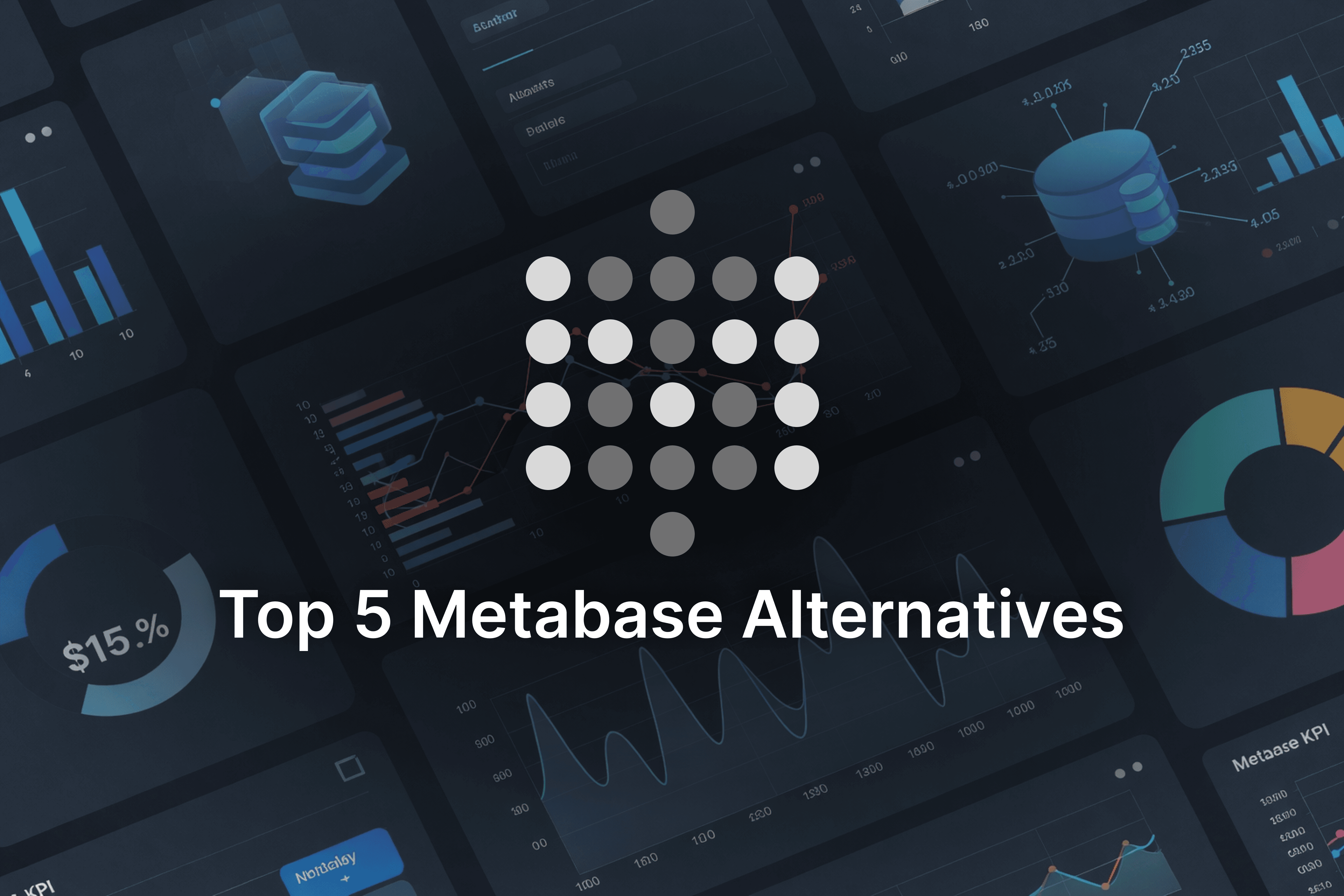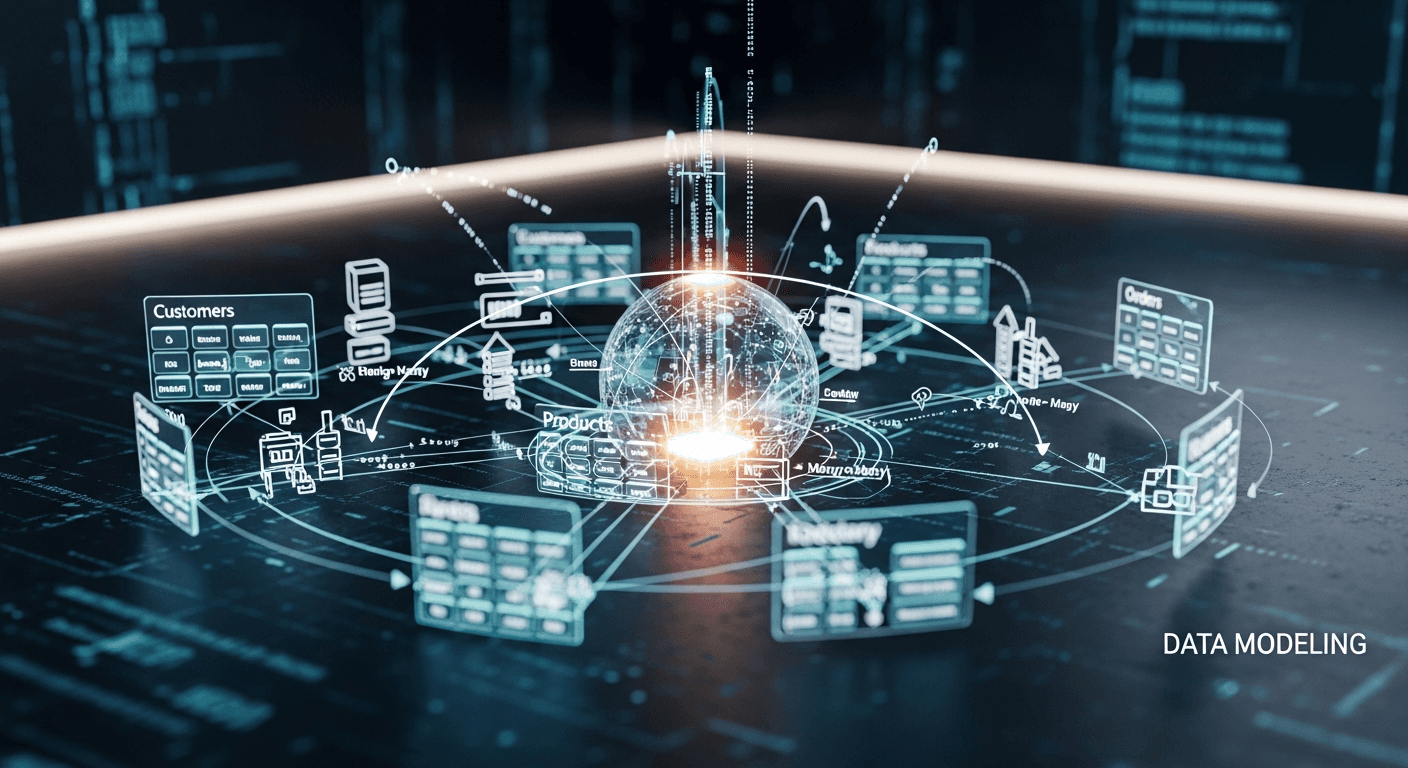ThoughtSpot is built on search-based analytics, but does it hold up against Supaboard’s more versatile, AI-enhanced experience? This post breaks down how Supaboard delivers better decision intelligence and data accessibility across teams.

Firms these days do not require business intelligence platforms that just visualize information—what they need is technology that understands it. ThoughtSpot built its standing on search-based analytics, but new rival Supaboard is rapidly closing the gap with an AI-first method. It is lightweight, accessible, and customized to data-centric thinking typical of today's firms.
Here’s a detailed comparison of how Supaboard holds the edge over ThoughtSpot across eight crucial factors. Along the way, we’ll explore trending themes like real-time analytics platforms, automated decision systems, and smart data workflows—all crucial for teams pushing the boundaries of data use and digital innovation.
1. Natural Language Interaction
ThoughtSpot: It's renowned for its search interface, where users can just type questions to get answers. But it still uses structured syntax and keyword optimization, which can be closer to coding than querying. Users tend to have to know particular field names or data schema, making it a hurdle for new or non-technical users.
Supaboard: The most natural conversational interface. Ask, "What are the highest-performing regions this quarter?" and get immediate results—no training required. It's for those who want predictive data insights without needing to be data scientists. Supaboard makes interactions simple, as easy to do as asking a coworker a question.
2. AI-Powered Analysts
ThoughtSpot: Although it displays search results nicely, interpretation remains in the hands of the user. You get charts, not conclusions. It is up to the user to examine trends and make actionable decisions.
Supaboard: Features industry-specific AI analysts. Not only do these help answer questions—but they narrate a story. The insights are told in simple language with contextual guidance, enabling better decision-making. This style is best suited for customers wanting actionable insights without filtering through complicated graphs or manually making reports.
3. Embedded Analytics with Zero-Code
ThoughtSpot: Provides embedded analytics as an add-on, but deployment quite often takes developer hours, setup, and having to go through permission layers. This makes integration slower in agile environments.
Supaboard: Built for velocity. Dashboards can be embedded directly within applications, CRMs, or websites—no developer time required. That's a product team's dream to provide data-rich user experiences without engineering roadblocks. This no-code integration strategy enables improved internal and external data experiences.

4. Real-Time Collaboration
ThoughtSpot: You can certainly share dashboards and results, but true collaboration features such as inline comments or real-time editing? Not quite there yet. Collaboration is typically asynchronous and reliant on extraneous communication tools.
Supaboard: Pokes data collaboration like a Google Doc. Tag colleagues, discuss results in-context, and push update-based team-based decision support without a dozen Slack threads. Supaboard gets all stakeholders on the same page, enabling quicker and more accurate group decision-making.
5. Speed to Insights
ThoughtSpot: There is a skill ramp-up—especially for non-tech users. You still need to get used to the structure and know your fields before you can gain insights.
Supaboard: Built for zero-friction onboarding. Within minutes, you’re asking questions and getting visual + narrative answers. With automated reporting tools, smart interfaces, and no need for prior training, Supaboard accelerates the path from raw data to action. It enables everyone from marketers to managers to gain insights without delay.
6. Data Privacy and Control
ThoughtSpot: Being cloud-first, it sends data through outside environments. For regulated industries, this can be a deal-breaker. You might have to re-architect workflows to comply.
Supaboard: Processes data internally. No externally-hosted LLMs unless intentionally configured. If privacy-first regulations and regulatory data compliance (such as GDPR, HIPAA) are a concern for your business, Supaboard gives you control where it counts. It's designed for businesses in sensitive industries such as finance, government, or healthcare.
7. AI-Driven Stories
ThoughtSpot: You're provided with charts, not conclusions. You're left to interpret, and additional context is typically a matter of flipping between tools or manually adding annotations.
Supaboard: Brings insights in the form of stories. Whether you're checking customer churn analysis or operational trend summaries, Supaboard makes findings in simple English. It joins the dots for you so that everyone—marketers, execs included—can understand and act. Supaboard facilitates a shared understanding among all stakeholders.
8. Transparent, Scalable Pricing
ThoughtSpot: Enterprise capabilities come with enterprise price tags. Usage-based pricing can catch teams off guard when adoption increases, particularly with no centralized oversight.
Supaboard: Clear and straightforward pricing. Even the free tier is completely operational for tiny teams. For those organizations that need scalable analytics software without breaking the bank, Supaboard provides a low-cost, high-impact solution. Supaboard enables companies to scale without fiscal friction.

Comparison Table: Supaboard vs. ThoughtSpot
Feature | ThoughtSpot | Supaboard |
Natural Language Interaction | Search-based, structured syntax, requires schema knowledge | Conversational, intuitive English interface |
AI-Powered Analysts | Visual charts only, user interprets data | Contextual storytelling, actionable insights |
Embedded Analytics | Requires developer effort and configuration | Zero-code embedding, fast and simple |
Real-Time Collaboration | Asynchronous, relies on external tools | In-platform commenting, live editing |
Speed to Insights | High learning curve for non-tech users | Instant onboarding, narrative responses |
Data Privacy | Cloud-based, external data handling | Local data handling, compliance-focused |
AI-Driven Stories | User-generated context required | Insights delivered as human-readable stories |
Pricing | Enterprise-focused, unpredictable costs | Transparent, startup-friendly pricing |