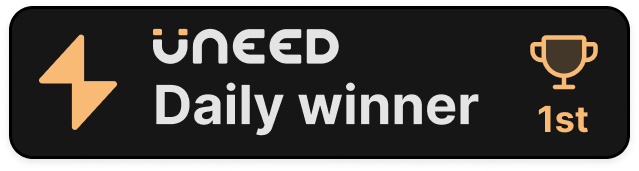Google Cloud AlloyDB for PostgreSQL is a managed database with fabulous performance leveraging the strengths of the plus points of PostgreSQL combined with the strengths of new ones fitting perfectly to be deployed in an era like now. Organisations like it since it scales sufficiently, analyses nicely, and resources from Google Cloud are provided gracefully.

Sriyanshu Mishra
Data Analyst
5 mins
Supaboard.ai: Simple AlloyDB Data Export
Supaboard.ai is just a step away from your AlloyDB database to valuable conclusions. While AlloyDB does have great data export capabilities—e.g., CSV with psql or pg_dump tools Supaboard.ai simplifies it by removing data pull and resultant tool compatibility problems. Supaboard.ai simplifies it for companies to export AlloyDB data into analyzable form without losing time and resulting in any error.
Exporting AlloyDB Data with Supaboard.ai
Setup: Integrate your AlloyDB database in Supaboard.ai using required credentials and access. Make sure IAM roles used in data export (roles/alloydb.admin, for example) are assumed.
Data Selection: Define the export range—single tables, schemas, or entire database—and export type (CSV or SQL).
Export Execution: Initiate the export through Supaboard.ai’s interface, which automates the process using AlloyDB’s APIs and tools like pg_dump. The exported data is stored in a secure Cloud Storage bucket.
Converting Data Using Supaboard's AI Analyst
Data Cleaning: Detects and automatically rectifies data irregularities received from AlloyDB.
Predictive Analytics: Trains models to predict trends from historic AlloyDB information.
Visualization: Enables easy understanding of dashboards with important measures.
Recommendations: Offers suggestions that are goal-oriented for businesses.
Case Studies Illustrate Processing AlloyDB Data: Real Case Studies
Case Study 1: Retail Analytics
One of the leading retail chains employed AlloyDB to store transactional data in their stores. By uploading the data to analytics platforms, they found customer shopping behaviors that differed across regions. They could streamline inventory management and also initiate region-level promotion campaigns.
Source: Google Cloud Case Studies
Case Study 2: Healthcare Insights
A financial analyst used AlloyDB to store the revenue and sales data and forecasted it. Exporting data allowed them to make month-by-month forecasts to increase customer service programs.
Source: Google Cloud Documentation
Case Study 3: Financial Forecasting
Financial history was being preserved in AlloyDB by a financial technology firm. They were exporting the financial history and doing predictive analytics so they could produce models that would forecast on what direction the trends in the market are moving in and prevent exposure to harm.
Source: Google Cloud Resources
Conclusion
The performance of AlloyDB is best suited to manage challenging data sets. In combination with the ease of export capabilities of Supaboard.ai and AI-powered analytics, organizations can extract maximum value from data. From forecasting customer trends, streamlining business operations or financial performance forecasts, the pairing of AlloyDB and Supaboard.ai enables businesses with the capability to succeed in a competitive business environment.
Begin with Supaboard.ai today and unlock the secrets of your AlloyDB data that can make business thrive!